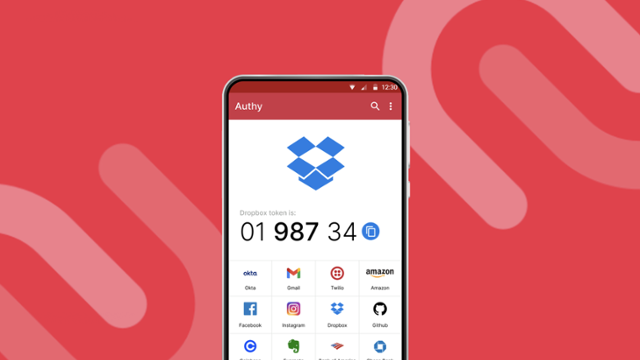From the 30th of May 2022, if your multi-function device is configured with a Gmail username & password you won't be able to scan to email.
Gmail are stepping up security between Less Secure Apps (LSA) that connect to Gmail - the Scan to Email app on your print device is an LSA.
There's 2 things you can do to ensure you aren't affected by the change:
- You can update your Gmail credentials with two-factor authentication on your multi-function device
- You can upgrade to a secure business grade email account - we recommend Microsoft Office 365
Follow the links below for the resolution that works best for you. If you get stuck, we're only a phone call away on 1300 376 347.
Update Gmail credentials on your device